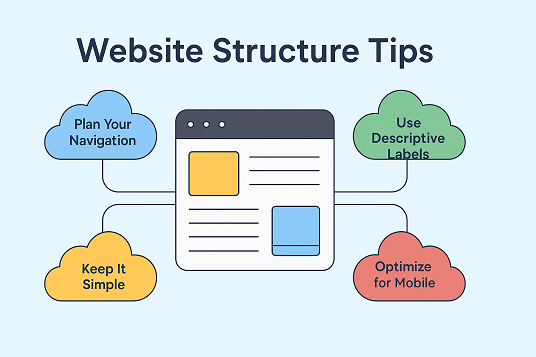Creating a website is only part of the process — building a clear, effective website structure is what makes your content easy to navigate, rankable in search engines, and valuable to your visitors. Whether you’re launching a new website or improving an existing one, this guide will walk you through practical, SEO-friendly tips for planning and improving your website layout.
What Is Website Structure and Why Does It Matter?
Website structure refers to how your web pages are organized, linked, and presented to both users and search engines. A clean structure helps:
Visitors easily find what they’re looking for
Google crawl and index your content effectively
Improve SEO rankings and user experience
Think of it like a house: your homepage is the entrance, and every important room (page) should be easy to find without getting lost.
Start With a Clear Hierarchy
Every great website begins with a logical hierarchy. That means:
One homepage
A few main category pages (like Services, Shop, Blog)
Individual subpages under each category (like each blog post, product, or service)
Tip: Keep everything within 3 clicks of the homepage. If a page is buried too deep, both users and Google might miss it.
Use SEO-Friendly URLs
Your website URLs should reflect the structure and topic of each page. Here’s how:
Use real words, not gibberish (e.g.,
/services/website-design, not/page?id=12)Keep them short and relevant
Use hyphens
-to separate words, not underscores_
Example:
✅ yoursite.com/blog/website-structure-tips
❌ yoursite.com/page123?id=456Create an Internal Linking Strategy
Internal links connect your pages and guide both users and search engines through your site.
Link related blog posts together
Always link back to important pages like your homepage, services, or contact page
Use anchor text that describes what the link is about
Bonus: Internal links help spread “link juice,” improving SEO across your site.
Add a Navigation Menu That Makes Sense
Your top menu is one of the most-used tools on your website. Make it count!
Include only key pages (no clutter)
Use drop-downs to organize subpages
Keep the menu consistent across all pages
Pro Tip:
Add a footer menu with links to your contact info, privacy policy, terms of use, and important internal pages.
Don’t Forget Your Sitemap
A sitemap is a file that lists all your website’s pages. It helps search engines crawl your site efficiently.
WordPress users can use plugins like Yoast SEO or RankMath to auto-generate a sitemap
Submit your sitemap to Google Search Console
Use Breadcrumbs for Better Navigation
Breadcrumbs are links that show users where they are in your site’s structure (like Home > Blog > Article). They:
Help users navigate backward
Improve mobile usability
Give search engines more context
Most WordPress themes and plugins like Yoast SEO support breadcrumbs.
Optimize Page Titles and Headings (H1, H2, H3)
Structure your content with clear, relevant headings:
Use one H1 per page (the title)
Use H2s for sections and H3s for subpoints
Include keywords naturally in your headings
This not only improves readability but also helps with SEO.
Final Thoughts
A well-structured website improves user experience, boosts your search rankings, and supports your content strategy. Keep your site clean, logical, and easy to navigate — and both people and Google will love it.
Want help designing a smart website structure? Visit StartSiteWizard.com for guides, templates, and expert support.
📌 Bookmark this guide and use it as a checklist when building or reviewing your site layout.